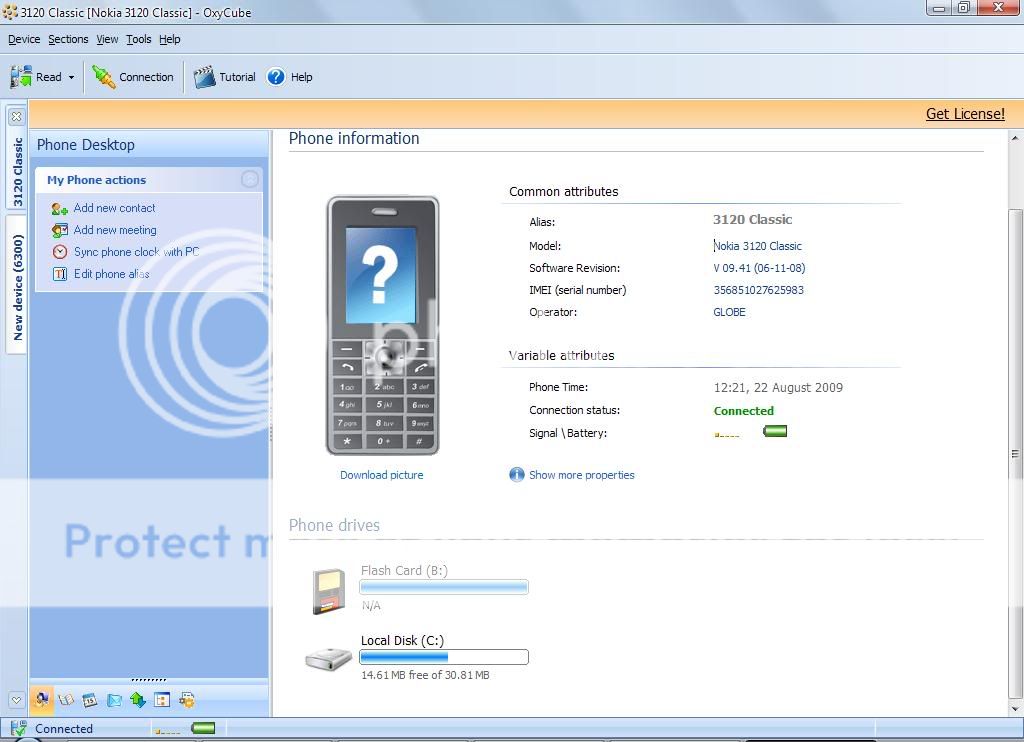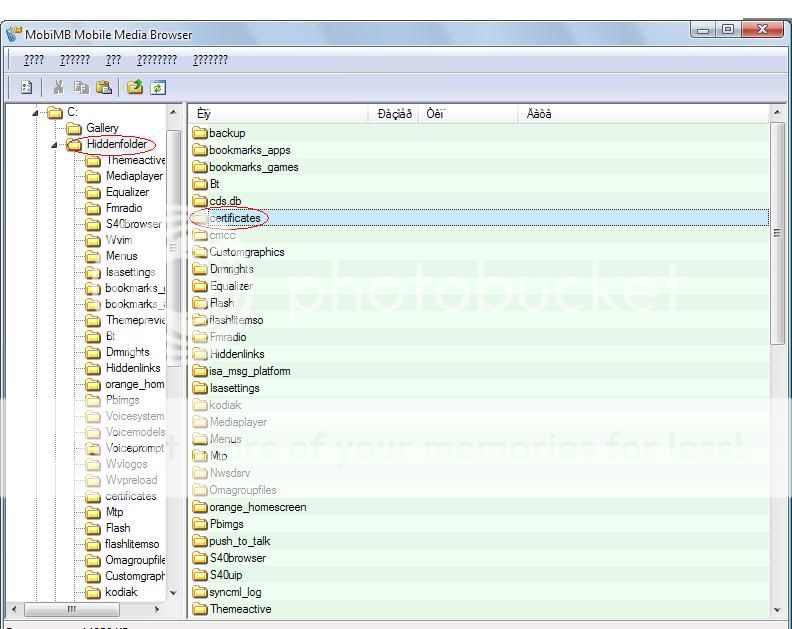Firefox is in my opinion the best browser ever made until now. It includes:
-improved tabbed browsing
-pop up blocking
-integrated Goggle search
-enhanced privacy controls
-built-in phishing protection
-online spell checking
-lots of themes, interfaces, and extensions/addons
Mozilla Firefox officially supports:
-Microsoft Windows
-Linux
-Mac OS X
Unofficial Support:
-Free BSD
-OS/2
-Solaris
-SkyOS
-BeOS
-XP Professional x64 Edition
Now here are some Tips&Tricks that can help you double the speed of Firefox.
1. Type
about:config in the address bar and then press Enter.
2. In the filter search bar type
network.http.pipelining. Be sure the value field is set
true,if not double-click to set true. HTTP is the application-layer protocol that most web pages are transferred with. In HTTP 1.1, multiple requests can be sent before any responses are received. This is known as pipelining. Pipelining reduces page loading times, but not all servers support it.
3. Go back to the filter search bar and type
network.http.pipelining.maxrequests. Double-click this option and set its value to
8.
4. In the filter search bar and type
network.http.proxy.pipelining. Once opened doubleclick on it and set it to
true.
5. In IPv6-capable DNS servers, an IPv4 address may be returned when an IPv6 address is requested. It is possible for Mozilla to recover from this misinformation, but a significant delay is introduced.
Type
network.dns.disableIPv6 in the filter search bar and set this option to
true by double clicking on it.
6. CONTENT INTERRUPT PARSING
This preference controls if the application will interrupt parsing a page to respond to UI events. It does not exist by default. Right-click (Apple users ctrl-click) anywhere in the
about:config window, select
New and then
Boolean from the pop-up menu. Then:
A. Enter
content.interrupt.parsing in the
New boolean value pop-up window and click OK
B. When prompted to choose the value for the new boolean, select
true and click OK.
7. Rather than wait until a page has completely downloaded to display it to the user, Mozilla applications will regularly render what has been received to that point. This option controls the maximum amount of time the application will be unresponsive while rendering pages. Right-click (Apple users ctrl-click) anywhere in the
about:config window, select
New and then
Integer from the pop-up menu.
A. Enter
content.max.tokenizing.time in the New integer value pop-up window and click OK
B. You will be prompted to enter a value. Enter
2250000 and click OK.
8. CONTENT NOTIFY INTERVAL
This option sets the minimum amount of time to wait between reflows. Right-click (Apple users ctrl-click) anywhere in the
about:config window, select
New and then
Integer from the pop-up menu.
A. Type
content.notify.interval in the
New integer value pop-up window and click OK.
B. You will be prompted to enter a value. Enter
750000 and click OK.
9. CONTENT NOTIFY ONTIMER
A. This option sets if to reflow pages at an interval any higher than that specified by
content.notify.interval. Right-click (Apple users ctrl-click) anywhere in the
about:config window and select
New and then
Boolean from the pop-up menu.
B. Type
content.notify.ontimer in the New boolean value pop-up window and click OK.
C. You will be prompted to choose the value for the new boolean. Select
true and click OK.
10. Notify Backoffcount
This option controls the maximum number of times the content will do timer-based reflows. After this number has been reached, the page will only reflow once it is finished downloading. Right-click (Apple users ctrl-click) anywhere in the
about:config window and select
New and then
Integer from the pop-up menu.
A. Enter
content.notify.backoffcount in the New integer value pop-up window and click OK.
B. You will be prompted to enter a value. Enter
5 and click OK.
11. CONTENT SWITCH THRESHOLD
You can interact with a loading page when
content.interrupt.parsing is set to
true. When a page is loading, the application has two modes: a high frequency interrupt mode and a low frequency interrupt mode. The first one interrupts the parser more frequently to allow for greater UI responsiveness during page load.
The low frequency interrupt mode interrupts the parser less frequently to allow for quicker page load. The application enters high frequency interrupt mode when you move the mouse or type on the keyboard and switch back to low frequency mode when you had no activity for a certain amount of time. This preference controls that amount of time. Right-click (Apple users ctrl-click) anywhere in the
about:config window and select
New and then
Integer from the pop-up menu.
A. Enter
content.switch.threshold in the New integer value pop-up window and click OK.
B. You will be prompted to enter a value. Enter
750000 and click OK.
12. NGLAYOUT INITIALPAINT DELAY
Mozilla applications render web pages incrementally, they display what's been received
of a page before the entire page has been downloaded. Since the start of a web page
normally doesn't have much useful information to display, Mozilla applications will wait
a short interval before first rendering a page. This preference controls that interval. Rightclick (Apple users ctrl-click) anywhere in the
about:config window and select New and then Integer from the pop-up menu.
A. Enter
nglayout.initialpaint.delay in the New integer value pop-up window and click OK.
B. You will be prompted to enter a value. Enter
0 and click OK.
If U like This A Simple Thanks Will Be Enough
Please Use This At Ur Own Risk Don't Blame Me.I am Currently Using These Setting And it is running properly.
For other info go to www.unlimitedzone.org









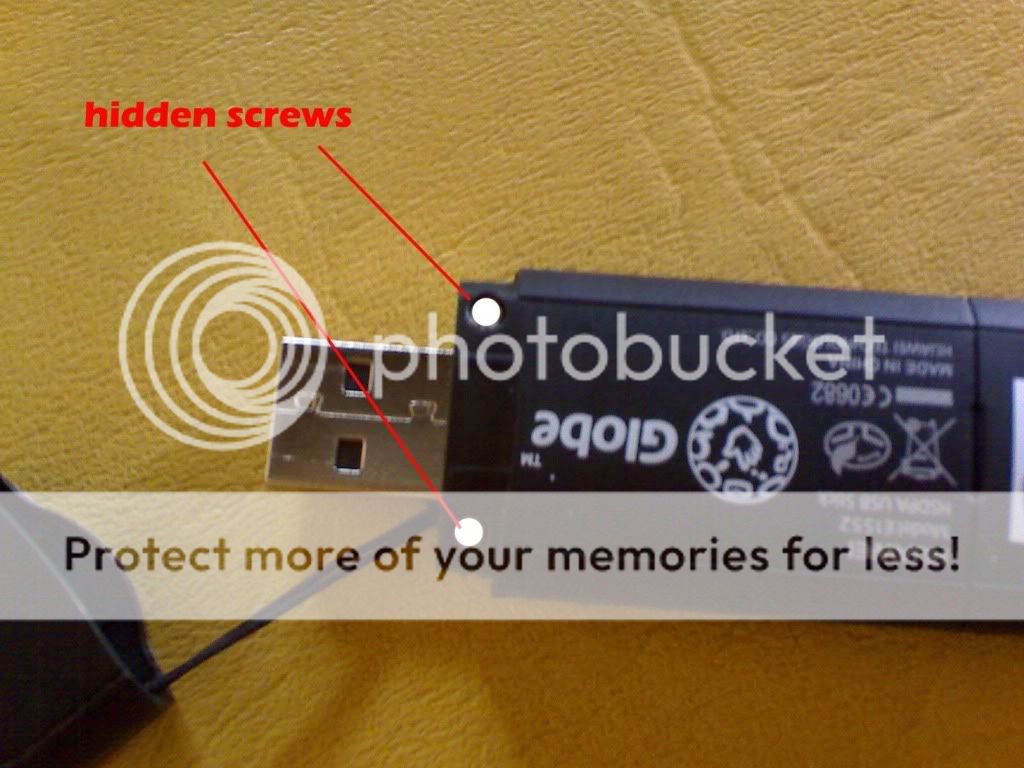






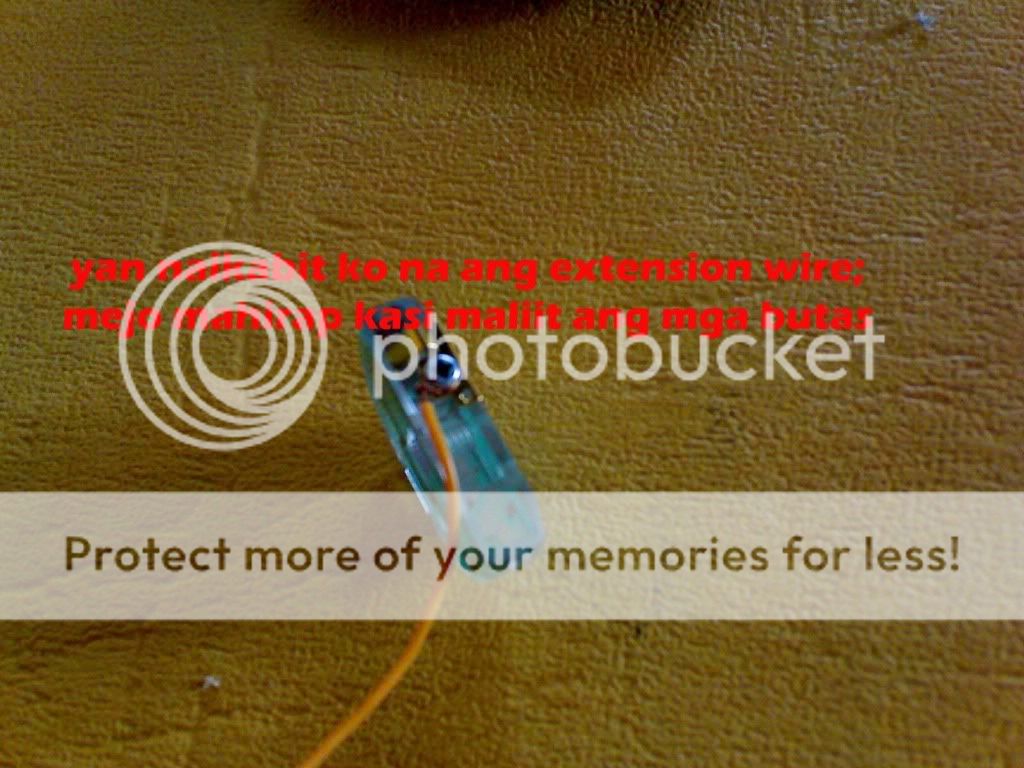















 At sa inspirasyon sa paggawa ng TUT Thread.
At sa inspirasyon sa paggawa ng TUT Thread.